Check-in and purchase a ticket with Air Serbia
To buy a ticket online on the official Air Serbia website:
- Visit the official website airserbia.com.
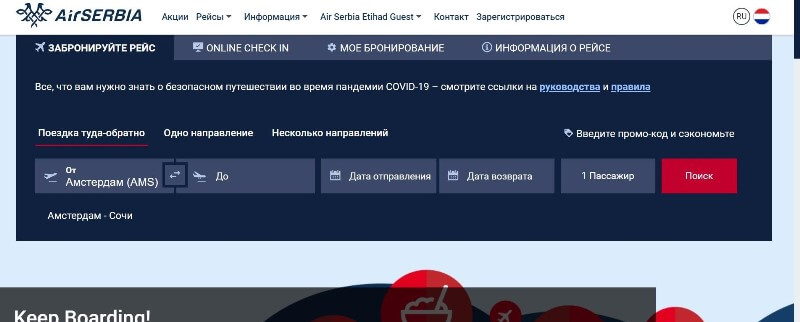
- On the home page, find the “Book a flight” section and click on it.
- Enter the date and point of departure (departure airport) and destination (arrival airport) for your trip, specify the number of passengers.

- Click on the “Search” button to view available flight options.
- Choose a suitable flight according to your preferences and budget.
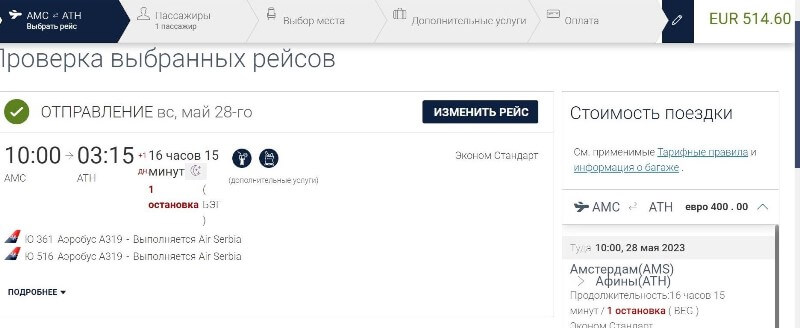
- Fill in the required passenger information, including names, contact and passport details.
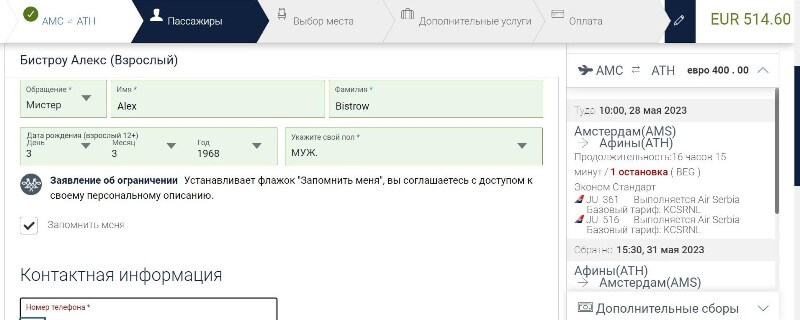
- Proceed to pay for the ticket. Make sure you enter your payment card details or other information to pay in a secure way.
- Once the payment is complete, you will receive an e-ticket to the email address you provided.
- Print the e-ticket or save it on your mobile device to present at check-in.
Contents
Check-in rules
There are two forms of check-in:
- Online (through the airline’s or intermediary’s website);
- Offline (at the check-in desk at the airport).
Depending on the type of flight (international or domestic) and check-in format, the start and end times of plane check-in differ (see below). You should have with you:
- Passport or birth certificate (for children under 14 years old);
- Passport (with visa);
- Tickets.
Features:
- If you are flying with friends or family, you can pre-register on behalf of the whole group. To do this, you must have their passports and tickets;
- During check-in, passengers may be asked standard security questions;
Registration time
Like many airlines, Air Serbia offers online check-in for its international and domestic flights.
Online check-in for Air Serbia international flights ends 60 minutes prior to departure. Online check-in for Air Serbia domestic flights ends 45 minutes prior to departure.
Online check-in instructions
- Prepare the necessary documents: you must have your e-ticket and passport.
- Visit the official website of Air Serbia.
- On the homepage, look for the “Check-in” or “Online Check-in” section. It is usually located at the top of the page or in the navigation menu.
- Click on the “Check-in” link.
- Enter the required information: you will need to enter your last name and your reservation code or e-ticket number. Follow the instructions on the page.
- Choose your seat on the plane: once your ticket has been confirmed, you will be able to choose your desired seat on the plane. You will be presented with a cabin plan where you can select the available seats.
- Confirm your check-in: after completing the required data and selecting your seat on the plane, you will be asked to confirm your check-in. Make sure that all the data entered is correct and click on the “Confirm” button.
- Receive your boarding pass: after successful check-in, you will receive your boarding pass. You can print it out or save it electronically on your mobile device.
Check-in instructions at airport terminals
Offline check-in takes place at check-in counters at the departure airport. As a rule, the check-in process can be started at special self-check-in terminals located at the airport. If necessary, passengers can also contact airline staff located in the check-in area.
- Passengers must present a valid identity document and a ticket for the Air Serbia flight. For international flights, visas or other documents required to enter the country of destination may be required.
- After check-in, passengers will receive a boarding pass, which must be retained until boarding the plane.
- Baggage, if any, must also be dropped off at check-in. Passengers must ensure that their baggage complies with airline regulations, including size and weight.
- During check-in, passengers must undergo security checks, including passing through a metal detector and inspection of carry-on luggage.
- Once the check-in process is complete, passengers can go to the lounge where they can relax and wait to board the plane.
- In the event of flight delays or other schedule changes, passengers should contact airline staff to find out more information about their flight.
